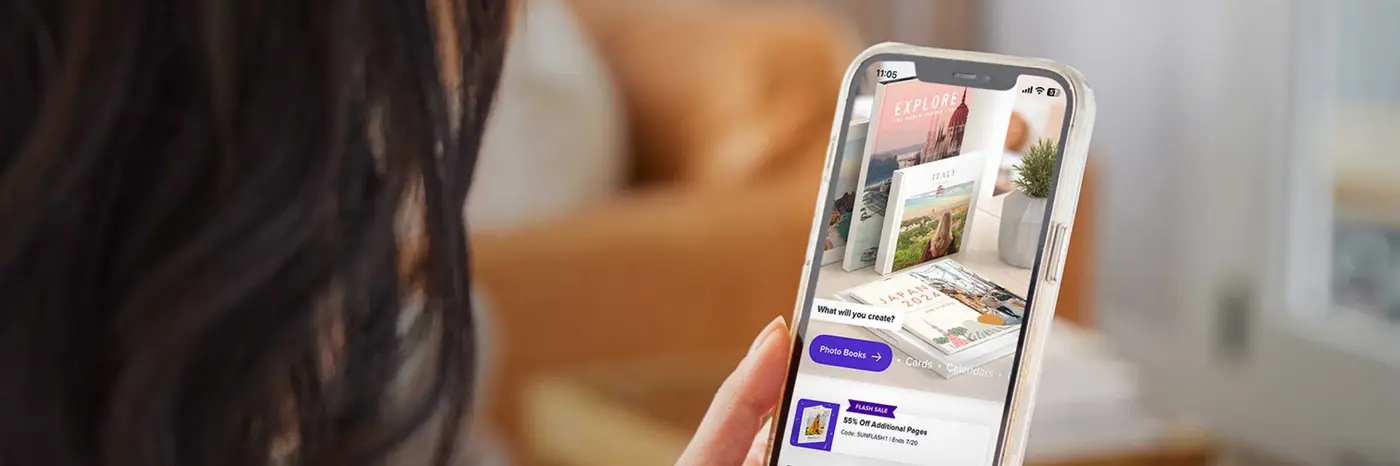Your shortcut to stunning photo books
Smarter photo organization and easier creating, only in the app.
It's easier in the app
The app instantly organizes your photos into ready-to-use albums and spotlights your best shots with a tap. It’s all you need to create stunning photo books in minutes.
Mixbook makes creating so easy, it's fun
Uploading photos just got easier
Easily add photos from your camera roll to Mixbook and create with them on any device.
Your best memories. Pre-organized.
Our Memories feature organizes your photos into photo-book-ready albums and finds all your best shots with a tap. Available only on our app.
Cover-to-cover quality for photo books that last
Easily compare book sizes, shapes, cover types, and papers to find the right book for your story.
AI-powered tools make creating simple
We’ve packed the full power of Mixbook Studio™ into our app, making it the easiest way to create on your phone.
Create more than just photo books
Got Questions?
Why should I download the Mixbook app?
Who can download the Mixbook app?
Why are you asking to ‘Access my photos’?
How can I start a photo book on the Mixbook app?
What types of photo projects can I do on the MIxbook app?
How do I track my order in the Mixbook app?
What if I have more questions about the Mixbook app?
Your coupon FEBMEMS
is now applied.