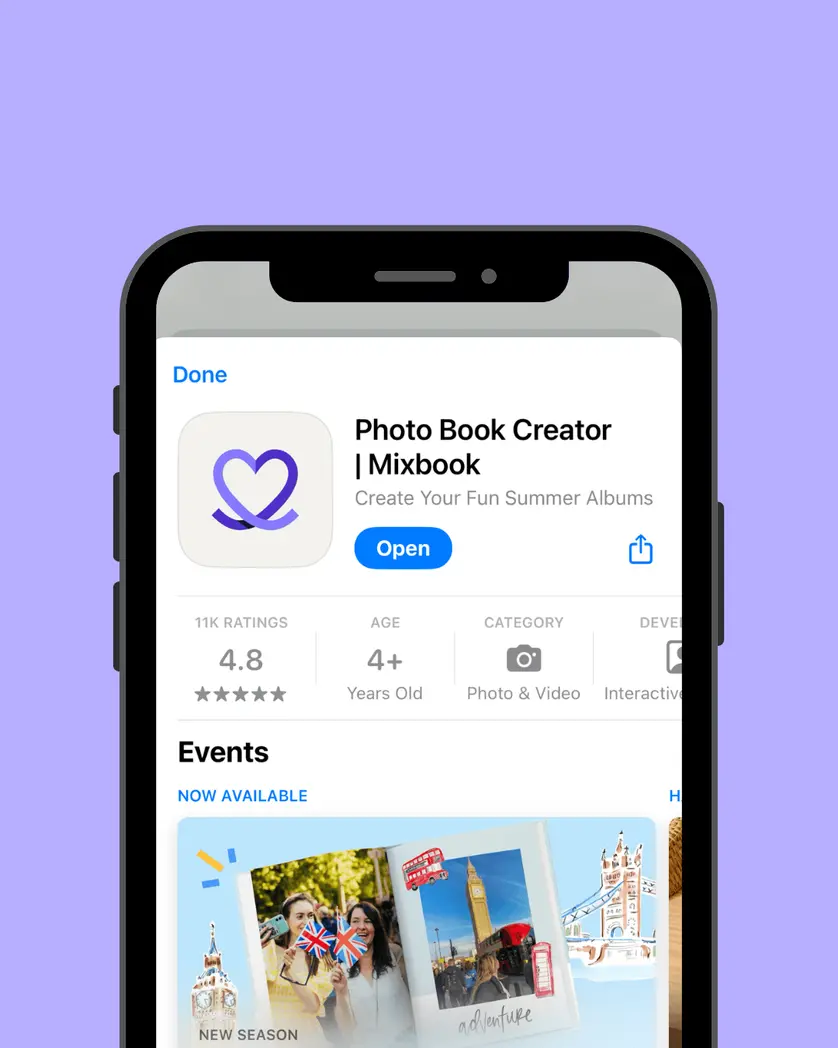Today’s smartphone users (i.e. just about everyone) increasingly embrace the option to do online tasks (i.e. just about everything) on their phones. From bill-paying to buying groceries, photo-sharing to puzzles, it’s all happening on our hand-held screens. That includes making Mixbooks! If you don’t have it already, it’s time to make sure your phone features the Mixbook app.
Our innovative app not only helps you organize your photos and create a photo book from scratch. Its AI-powered tools automatically curate project-ready albums from your best photos, transforming even the most chaotic photo reels into cohesive stories.
On your mobile device? Click below to download in the Apple App Store for free.
On your computer? Scan the QR code below to download the app!
* Currently available for iOS devices only
The Mixbook app makes it fun and easy to create a beautiful photo book that you’ll treasure forever.
Why choose the Mixbook App?
Organizing photos is no small feat. We have so many amazing memories captured on our phones. But let’s face it—those memories are also mingled with tons of mundane shots, blurry pics, duplicates, and screenshots you never bothered deleting.
With the Mixbook app, you don’t need to worry about sorting through the chaos of your camera roll. The app takes on this burden by instantly organizing your photos into albums, making the process of creating a photo book quick and easy.
Get the app today and discover how you can effortlessly create stunning photo books that will make you look like a pro in minutes, not hours. Say goodbye to the overwhelming task of photo curation and hello to a beautiful, organized collection of memories.
Benefits of the Mixbook app
Some of the top benefits of the Mixbook app include:
- Photo organization: With Mixbook’s app, you get to ignore the mess of your camera roll and enjoy the benefits of instant organization of your photos. (And if your camera roll is already organized—kudos!) No more searching through endless pictures to find the ones you want. The app does the hard work for you, so you can spend less time organizing and more time enjoying your memories.
- Easy to use: Designing a photo book or album doesn’t have to be a challenge. With the Mixbook app, you’ll have access to a full suite of user-friendly tools that will help you design a beautiful and professional-looking photo book in minutes, with no design skills or experience required.
- Save time and empower creativity: Mixbook’s app empowers your own creativity. As well as eliminating the time and effort of organizing your photos, the app also helps you choose the best themes, layouts, and other design features for your photo book.
- Trust the #1 in the App Store for photo books: Thousands of people already use—and love—the Mixbook app. You can rest easy knowing you're choosing a No.1-rated photo book company with a sterling reputation.
- Seamless account integration: Your Mixbook account, including all your projects, seamlessly syncs from app to desktop. Complete entire projects on the app, or move back and forth between app and desktop versions of Mixbook Studio™ at your convenience.
Memories on the Mixbook app
The most remarkable feature of the Mixbook app is the AI-powered Memories tool. Memories automatically groups the best photos from your reel into albums based on various criteria, such as trips, celebrations, holidays, friends, family, pets, and milestone moments. It also recognizes and skips over any non-album-worthy pics. The resulting albums are ready to become the content of your next photo book.
Plus, Mixbook’s photo book themes align with the album themes, making it even easier to customize a birthday book, year-in-review, a wedding album, baby book, and so many more.
Memories streamlines the process of creating personalized photo albums, allowing you to focus on what truly matters—reliving, enjoying, and sharing those unforgettable experiences.
Read our comprehensive guide to Memories on the app: Rediscover Moments that Matter: How Mixbook's Memories Simplifies Photo Book Creation
How to use the Mixbook App
If you’re ready to check out the Mixbook app, take these steps:
- Search "Mixbook" in the App Store and download the Mixbook app to your device.
- Sign into your Mixbook account and choose what kind of project you want to work on.
- Look for a pop-up inviting you to jumpstart your story with an instantly organized photo book. Click the magic wand.
- Allow access to your photos, and wait just a moment while it creates albums for your project.
- Click "start book."
- Choose from one of Mixbook's hundreds of photo book themes.
- Wait a few seconds, and the app will create a photo book for you with all of your memories from the selected album.
- Review the book, make any desired changes, and then tap "order" to order your photo book.
Download the Mixbook app today!
Download the Mixbook app today to get started creating a photo book that perfectly captures your memories. Best of all, the process can be done in just a few minutes. Your captivating photo book will arrive on your doorstep in no time.