How to Create an Adoption Photo Book You'll Treasure Forever
Adopting your child was one of the biggest, brightest journeys of your life - and if you're like many parents, you'd love to piece together each moment in an adoption photo book.

But where do you start?
How to Create an Adoption Photo Book You - and Your Child - Will Treasure Forever
Documenting your child's adoption in a book packed with pictures, memories and personal accounts is a beautiful way to capture all the love, concern and time you put into growing your family. You can read it together and pass it down through generations.

Step 1: Create a Timeline
Kick off your photo book by creating a timeline. Ask yourself these questions to get started:
- When and how did you and your other half meet?
- How did you know it was time to grow your family?
- Where did you go to adopt your little one?
- How did you feel when you saw him or her for the first time?
- What did you do to prepare your home for your child's arrival?
- What were the first weeks, months, or even years like together?
- What special memories stand out? (You can insert these where they fit in your timeline.)
Jot down important dates and memories on a blank sheet of paper. You'll use them in Step 4.
Pro tip: Leave plenty of space, because as you go through photos in Step 3, you'll need to make adjustments.
If you traveled to adopt your child, you may want to create an adoption travel book, or a special international adoption photo book.
Step 2: Choose Your Theme
Browse family and kids' photo books, as well as other types of photo books, to find a theme or design that really reflects your family. Whether you're whimsical, laid-back or adventurous, you'll find a theme design that will complement and enhance your story.
Step 3: Choose the Photos for Your Adoption Story Book
When you have the timeline down and you've chosen a theme for your family photo book, it's time to start sorting through your photos to find those that capture every moment. Use your timeline to guide you (and add to your timeline when you find precious photos you don't want to leave out).

Step 4: Write Your Story
You don't have to be an award-winning writer to put your story into words your child will cherish. In fact, you can even copy the questions listed here and put them into the book in a Q-and-A format, like this:
Where did you go to adopt Chloe?
We lived in Sierra Vista, Arizona, and we traveled to Novi, Michigan. First, we flew to Phoenix and then into Detroit. We rented a car and drove to our hotel, and we were too excited to meet you to think about anything else!
You can go into as much detail as you'd like - this is your family's story. You'll never include "too much" information, so fill those pages with everything you want your child to know.
Not sold on writing the story? Just caption the photos with names, dates and places. Add as much (or as little) information as you feel is necessary.
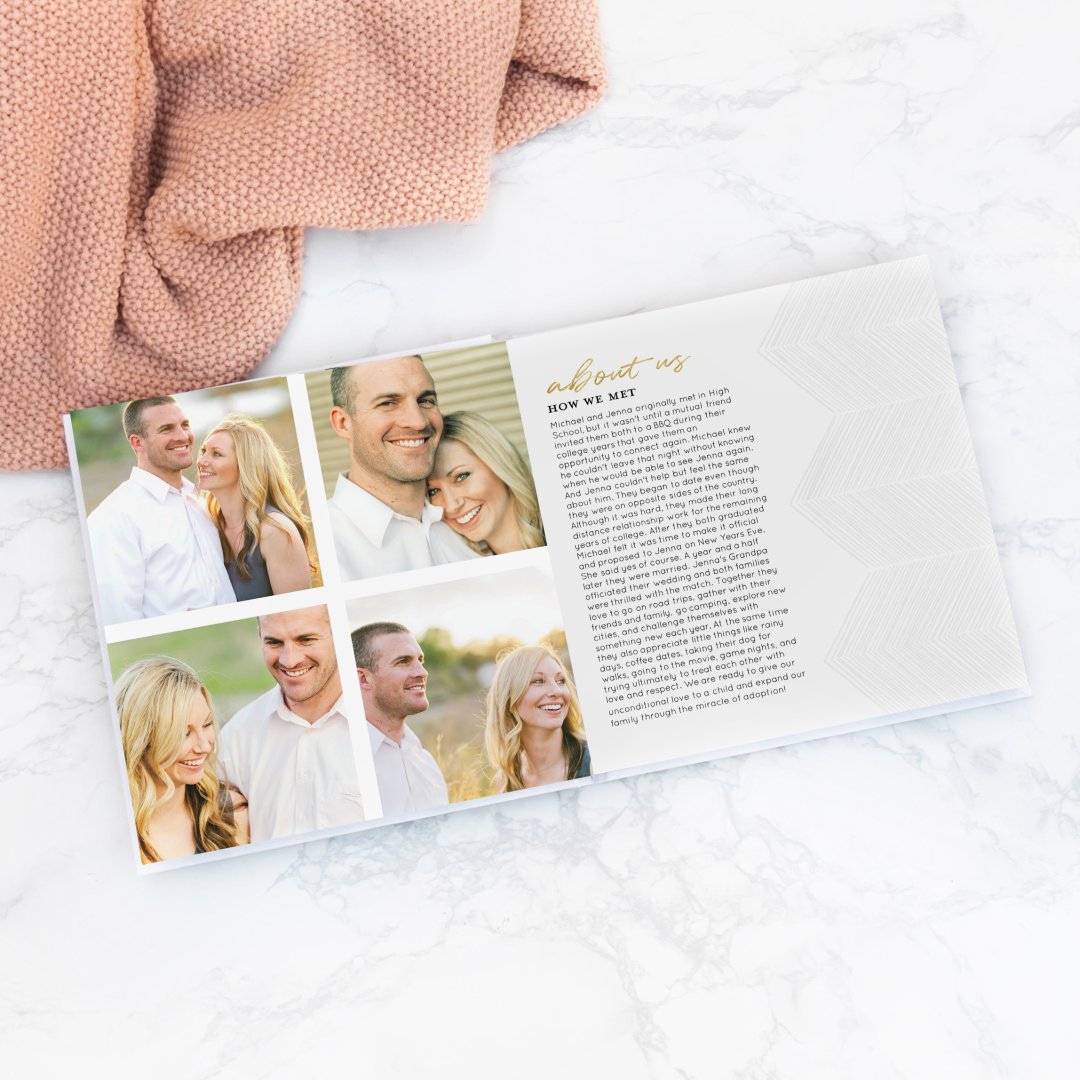
Pro tip: Put the photos in the book first, and then fill in the story or captions as you go. You'll find inspiration on what to write in the pictures!
Step 5: Double-Check the Order of Events and Other Details
Flip through each page of the book online. Look for photos that are out of order or pictures you missed captioning. Once you're ready, turn it in for publishing - we'll handle the rest.
What About Adoption Profile Albums?
Many parents-to-be create adoption profile albums like this one to share their stories and connect with birth parents. Read about the Vances' adoption journey (and how it all started with a custom family photo book) to get inspiration for your own adoption profile album.

Have You Created an Adoption Story Photo Book With Mixbook?
If you've created an adoption photo book with Mixbook, we'd love to hear about it. What inspired you? What would you do differently? Please share your story in the comments below to inspire others.
Get creative on-the-go
Our app is all you need to make stunning photo books.
