Graduation Announcement & Graduation Invitation Etiquette
If you’re getting ready to celebrate a graduation, it’s likely you’re quite brainy too. But it shouldn’t require an advanced degree to make sense of all the etiquette surrounding graduation announcements and invitations. Here’s the Cliffs Notes version of how it breaks down.
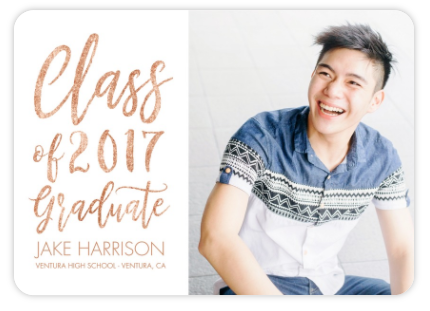
Creating Your Own Graduation Ceremony Invitations
Most schools, colleges and universities issue their own graduation ceremony invitations. They do this because there’s such limited seating at the event venues that they’re forced to ration the seats to just a few per graduating student. Some schools, however, will simply tell you how many invitations you’re allowed, and let you print your own invitations provided you keep to your visitor limit. When deciding who will get one of the limited invitations, remember that priority should really go to immediate family. After close family members have been accounted for, include anyone who has supported you through your education, be it through financial backing or moral encouragement. If you do create your own graduation ceremony invitations, include the specific location along with any necessary pointers on where to convene. Mixbook’s template will walk you through the language you’ll need to display. If you’re sending the invitations to any guests traveling in from out of town, you’ll want to make sure they know the date of graduation far in advance. But the invitations themselves should go out between three and six weeks before the ceremony.
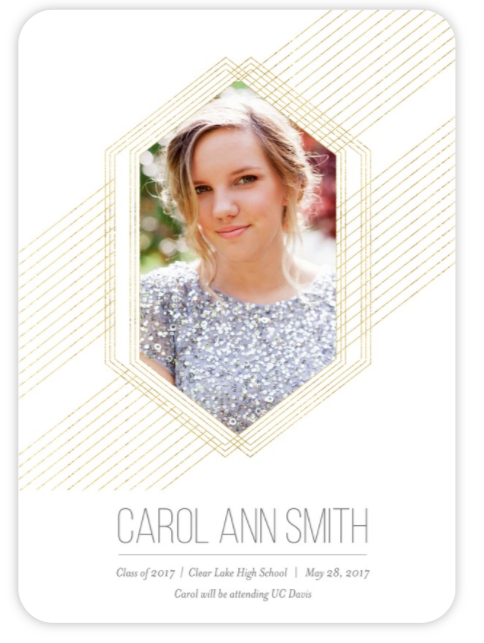
Creating Your Own Graduation Announcements
The limited seating at graduation ceremonies led to the tradition of sending graduation announcements, which allows important people in your life to be looped into this monumental occasion without actually having to attend the ceremony. Recipients of graduation announcements will immediately understand why they’re receiving an announcement rather than an invitation, since limited seating at convocations is not new. Close friends and family members will revel in the great news – and they may send a gift too. If you would like to make it clear to recipients of your announcement that a gift is not necessary, you can add a note to that effect. Some like to make sure an announcement like this is not perceived as a solicitation for a gift in disguise. Leave the note about gifts off your announcement if you would like to keep it open-ended; guests who want to send a gift can, while guests who aren’t inclined to send a gift don’t have to. For the few people who received invitations to the actual ceremony, you can also send a copy of the announcement. If they’re close enough to you and your family to have gotten one of the few invites, chances are they’ll want a copy of the announcement for posterity. Send your graduation announcements out within two weeks of the ceremony – either before or after.
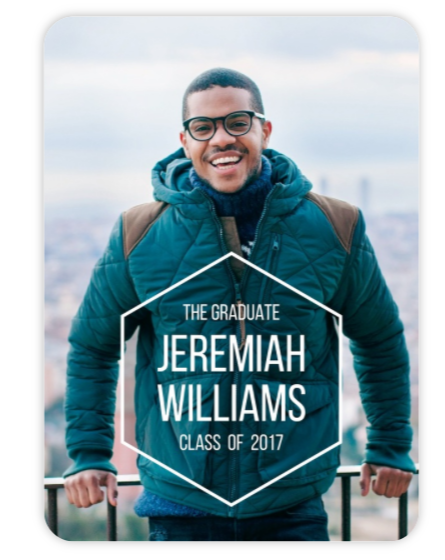
Creating Your Own Graduation Party Invitations
Throwing a party isn’t required, of course, but a graduation dinner or party after the ceremony is a great way to include more than just the few guests you’re allowed to have at the event. You might arrange the festivities to happen later on the same day as the ceremony, or you can host the party the following day or an upcoming weekend so that you don’t have too much to do on the big day. To create an appropriate guest list, collaborate with the graduate to select who he or she wants to be there. And, don’t forget to invite a few of the folks with whom you’d like to share your pride. Simply follow the prompts within the super easy-to-use Mixbook editor to include all the information about party location and time. Send your graduation party invitations between two and four weeks prior to the event.
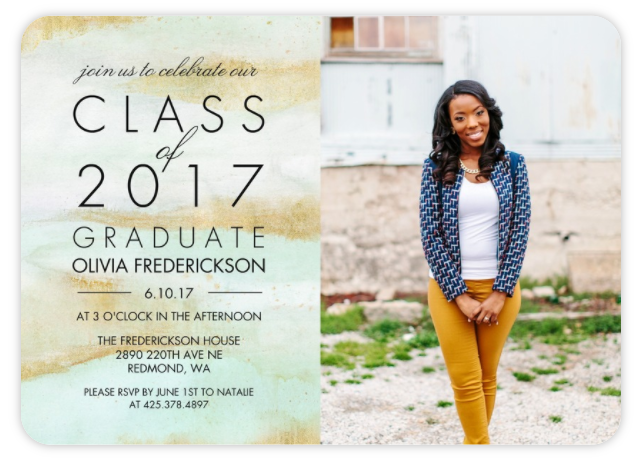

Happy Mixbooking! Happy Graduation!
Get creative on-the-go
Our app is all you need to make stunning photo books.
